使い方トップに戻る
## スポンサー解除する
スポンサー申請が承認されてスポンサーとなった後、スポンサーをやめるにはスポンサー解除を行います。
**スポンサー側からスポンサー解除をしても返金されない**点、ご注意ください。
1. [Tonamelにログインします。](https://tonamel.com/help/#popup_login)
2. ページ上部にあるご自分のアイコンをクリックします。 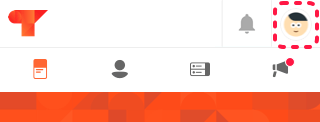
3. [スポンサー] タブをクリックします。
4. スポンサーした履歴から、解除したいスポンサー履歴をクリックします。
5. [スポンサー解除] をクリックします。
6. 確認ダイアログが表示されるので [スポンサー解除] をクリックします。
## スポンサー料の返金
スポンサーが自身でプレイヤー設定ページからスポンサー解除した場合は返金されません。
返金を希望する場合は主催者へ返金依頼をして、主催者がそれを承諾する必要があります。
主催者がスポンサー料の振り込みを行った後は返金できません。