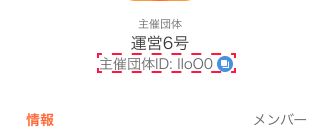使い方トップに戻る
## 主催団体IDの確認方法
1. [Tonamelにログインします。](https://tonamel.com/help/#popup_login)
2. ページ上部にあるご自分のアイコンをクリックします。 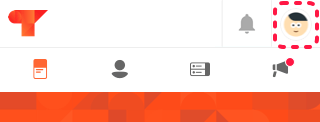
3. IDを確認したい主催団体の[⚙]をクリックします。 
4. 主催団体の名前の下に主催団体IDが表示されています。