使い方トップに戻る
## Tonamelからログアウトする
1. ページ上部にあるご自分のアイコンをクリックします。 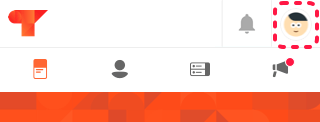
2. アカウントの右にある[**ログアウト**]をクリックします。
## 別のアカウントでログインする
複数のアカウントをお持ちの方で、別のアカウントでTonamelを使用したい場合は以下の方法でTonamelからログアウトした後、再度ログインしてください。
1. ログインに使用しているSNSのサイトにアクセスして、ログアウトします。
2. 「[https://tonamel.com/](https://tonamel.com/)」にアクセスします。
3. ページ上部にあるご自分のアイコンをクリックします。
4. アカウントの右にある[**ログアウト**]をクリックします。
5. 別のアカウントで[ログイン](/help/signup-login)します。