使い方トップに戻る
テーマを設定すると参加者側のイベントページのデザインを変更することができます。
この機能は限定機能のため、アップグレードの申し込みが必要です。
[アップグレードプラン一覧はこちら](/features#plan)
## ダークモード
参加者側イベントページのヘッダや背景色などを黒に変更できます。
## 背景画像
参加者側イベントページに背景画像を設定できます。
設定できるフォーマットはJPG、PNG、GIF形式で500KB以内、画像サイズは横1600px、縦2844pxが推奨です。
スマホ、タブレット、PC全て共通の画像を使用します。
画像はウィンドウサイズに合わせて画像が拡大され、背景はスクロールされません。
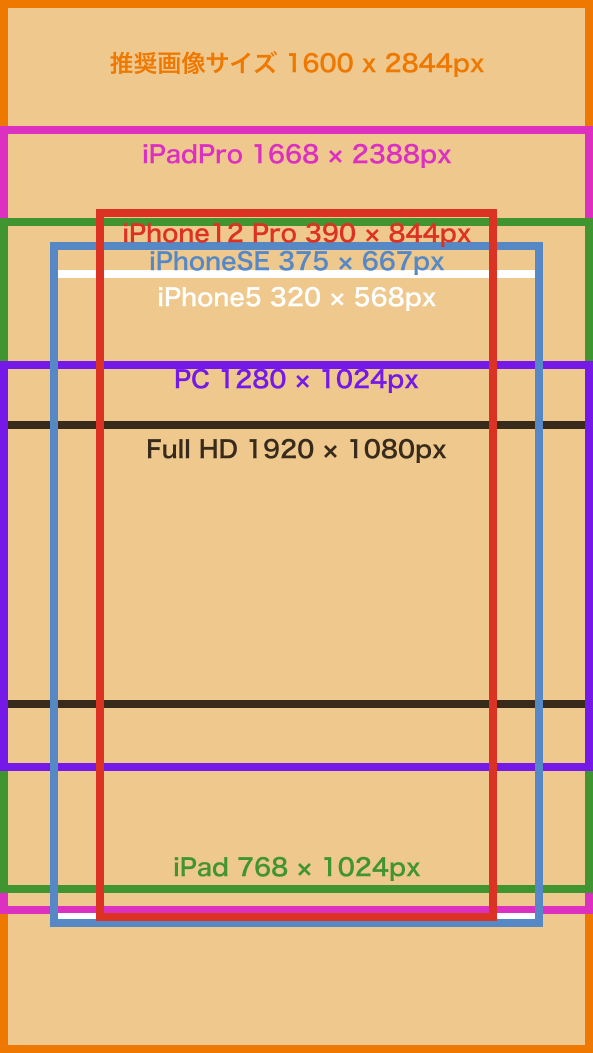
- グレー色でのベタ塗りを使用するとトーナメント表の線等が視認しにくくなるためなるべく使用しないようにしてください。
- 細かい書き込みの多いグラフィックよりは塗り面の大きいものの方がトーナメント表や文字が視認しやすくなります。
- 画像全体に白(#FFF)のベタ塗りを不透明度75%程度、または黒(#000)のベタ塗りを不透明度50%程度でかぶせるとトーナメント表とコントラストが生まれ視認しやすくなります。
## ヘッダーロゴ画像
参加者側イベントページのヘッダーにあるTonamelロゴを変更できます。
ヘッダー画像を変更するとロゴをクリックしたときの遷移先がTonamelトップページからイベントページのトップに変わります。
設定できるフォーマットはJPG、PNG、GIF形式で500KB以内、画像サイズは横160px、縦32pxが推奨です。
スマホ、タブレット、PC全て共通の画像を使用します。