使い方トップに戻る
Tonamelで大会に参加するには、アカウントが必要です。[新規登録・ログイン](/help/signup-login)してからご利用ください。大会に参加するには以下の操作が必要です。
- 大会にエントリー
- (チェックインがある大会の場合)チェックイン
## 大会にエントリー
大会に参加するにはエントリーが必須です。[エントリー時に入力した内容は大会開始前まではあとから変更できます。](/help/edit-entry)
1. [ログイン](/help/signup-login)した状態で参加したい大会の大会ページにアクセスします。
2. エントリー期間内に[**エントリー**]をクリックします。 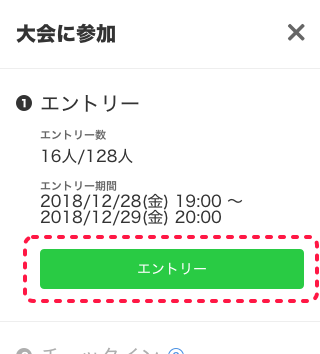
3. エントリー内容を入力して[**大会にエントリー**]をクリックします。
## チェックイン
チェックインとは、大会参加の最終的な意思確認のために行われ、大会への参加はチェックインすることで確定となる機能です。
大会ページにチェックイン期間の記載がある大会は、チェックインが必要です。チェックインが行われない場合は、大会に参加できなくなりますのでご注意ください。
### オンライン大会の場合
1. [ログイン](/help/signup-login)した状態でエントリーした大会の大会ページにアクセスします。
2. チェックイン期間内に[**チェックイン**]をクリックします。 
### オフライン大会の場合
1. ログインした状態でエントリーした大会の大会ページにアクセスします。
2. チェックイン期間内に[**QRチェックイン**]をクリックします。 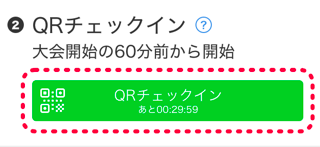
3. 大会会場の受付、または主催者にQRコードを読み込んでもらいます。 