使い方トップに戻る
## エントリー内容を変更
エントリー内容を変更できる期間は質問項目毎に異なります。いつまで変更可能かはエントリー内容変更ページをご確認ください。
1. [ログイン](/help/signup-login)した状態でエントリー内容を変更したい大会の大会ページにアクセスします。
2. [**エントリー内容を変更**]をクリックします。 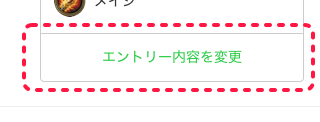
3. 必要に応じてエントリー項目を変更します。
4. [**変更を保存**]をクリックします。
## エントリーのキャンセル
エントリーキャンセルできる期間は以下の通りです。
- エントリーが出場枠の上限を超えた場合、エントリー先着順で出場者が決まる大会
- (チェックインがある大会の場合)チェックイン完了する、または大会開始まで。
- (チェックインがない大会の場合)大会開始まで。
- エントリーが出場枠の上限を超えた場合、抽選で出場者が決まる大会
- エントリー期間が終了するまで。
1. [ログイン](/help/signup-login)した状態でエントリー内容を変更したい大会の大会ページにアクセスします。
2. [**エントリー内容を変更**]をクリックします。
3. [**エントリーをキャンセル**]をクリックします。
4. ダイアログの[**はい**]をクリックします。