使い方トップに戻る
大会を始めるには、トーナメントの作成が必要です。トーナメント表の作成と[主催者が大会当日やること](/help/tutorial-for-organizing)は、主催者画面メニュー内の[**トーナメント表**]から行います。トーナメント表作成時にできることは以下の3つです。
- トーナメント表の作成
- 対戦相手の入れ替え
- 勝利条件の設定
トーナメント表を作成するには、以下の条件を満たしている必要があります。
- チェックインがある大会の場合
- チェックイン期間が終了している。
- チェックイン済みの参加者が3人(チーム)以上いる。
- 大会を中止していない。
- チェックインがない大会の場合
- エントリー期間が終了している。
- エントリー済みの参加者が3人(チーム)以上いる。
- 大会を中止していない。
## トーナメント表の作成方法
1. [ログイン](/help/signup-login)した状態で「[https://tonamel.com/organize/](https://tonamel.com/organize/)」にアクセスします。
2. トーナメント表を作成したい大会を選択します。
3. メニューの[**トーナメント表**]をクリックします。 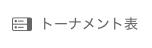
4. 対戦数設定で勝利条件を設定します。必要に応じて個別設定できます。
5. スイスドローの場合は勝ち点設定を設定します。
6. [**組み合わせ設定へ**]をクリックします。
7. 必要に応じてトーナメント表の対戦相手の入れ替えをします。 
- [**個別入替**]をクリックすると、個別に組み合わせを入れ替えることができます。
- [**シャッフル**]をクリックすると、すべての組み合わせをランダムに入れ替えます。
8. [**大会開始の確認**]をクリックします。
- トーナメント表の確定後は、トーナメント表の修正ができなくなるのでご注意ください。
- トーナメント表を確定したら、参加者にアナウンスして対戦の開始をアナウンスしてください。
9. [**確定して大会開始**]をクリックします。