使い方トップに戻る
スポンサー申請することでその大会のスポンサーになることができます。
申請する前に[スポンサーについて](/help/being-a-sponsor)のページをご確認ください。
1. [Tonamelにログインします。](https://tonamel.com/help/#popup_login)
2. スポンサーになりたい大会の大会ページにアクセスします。
3. [スポンサーになる] をクリックします。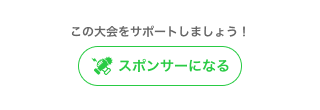
4. 金額を選択、または任意の金額を入力します。
5. スポンサー名を入力します。
6. 必要に応じて主催者へのメッセージ、画像、外部リンクを設定します。
7. 入力が終わったら [入力情報の確認] をクリックします。
8. 入力情報確認が終わったら [スポンサー申請] をクリックします。
9. 支払い情報を入力して決定します。
画像を設定しなかった場合はスポンサー名が表示されます。
リンクを設定した場合、スポンサー枠の右下にリンクアイコンが表示されます。

画像を設定した場合は画像のみが表示され、入力したスポンサー名は大会ページに表示されません。

## スポンサー料と手数料
スポンサー料は大会ごとに主催者が自由に設定できます。
いくつかの設定された金額の中から選択する場合と、金額を自由に入力できる場合、またはその両方があります。
スポンサーになった際、手数料として15%が差し引かれた金額が主催者の口座に振り込まれます。
## スポンサー承認を待つ
スポンサー申請後、主催者へ申請があったことが通知されます。
主催者のスポンサー承認期限は、スポンサー申請されてから7日間です。
スポンサー申請が承認されたらスポンサーとなり、大会ページにスポンサー名、または設定した画像が表示されます。
期限内に承認されなかった場合、もしくはスポンサー申請を却下された場合、スポンサー料の支払いはキャンセルされます。