使い方トップに戻る
参加者への連絡事項は主催者画面メニュー内の[**アナウンス**]画面から投稿できます。この画面では以下のことが可能です。
- アナウンスページへのテキスト投稿
- 投稿の編集・削除
アナウンスページへの投稿は主催者のみ行えます。参加者からの投稿はできません。
## アナウンスページへテキストを投稿する
1. [ログイン](/help/signup-login)した状態で「[https://tonamel.com/organize/](https://tonamel.com/organize/)」にアクセスします。
2. 大会を選択します。
3. メニューの[**アナウンス**]をクリックします。 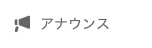
4. [**アナウンスページに投稿**]エリアを選択してテキストを入力します。
5. [**送信**]をクリックします。
## 投稿済みのテキストを編集または削除する
1. [ログイン](/help/signup-login)した状態で「[https://tonamel.com/organize/](https://tonamel.com/organize/)」にアクセスします。
2. 大会を選択します。
3. メニューの[**アナウンス**]をクリックします。
4. 投稿済みのテキストの右端の[**・・・**]をクリックし、[**編集**]または[**削除**]を選択します。
5. テキストを編集して保存したい場合は編集後に[**送信**]をクリックします。テキストを削除したい場合は[**削除**]をクリックします。