使い方トップに戻る
スポンサー申請後、承認されるまでの間にスポンサー申請を取り消すことができます。
スポンサー申請をキャンセルした場合、スポンサー料の支払いはキャンセルされます。
スポンサー申請が承認された後は[スポンサーの解除と返金](/help/sponsor-cancellation-and-refund)のページを参照してください。
1. [Tonamelにログインします。](https://tonamel.com/help/#popup_login)
2. ページ上部にあるご自分のアイコンをクリックします。 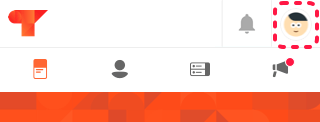
3. [スポンサー] タブをクリックします。
4. スポンサーした履歴から、申請を取り消したいスポンサー履歴をクリックします。
5. [申請を取り消す] をクリックします。
6. 確認ダイアログが表示されるので [申請を取り消す] をクリックします。