使い方トップに戻る
まずは、自分の大会ページを用意しましょう。大会ページを公開すると参加者にエントリーや結果報告をさせたり、トーナメント表を公開できます。
## 大会を新規作成
1. [Tonamelにログインします。](https://tonamel.com/help/#popup_login)
2. ページ上部にあるご自分のアイコンをクリックします。 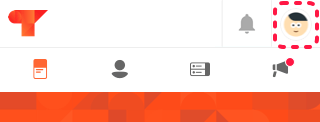
3. 大会を主催する主催団体をクリックします。
4. [**大会を新規作成**]をクリックします。
5. 大会で使用するゲームを選択してください。選択方法は次の通りです。
- 人気のゲームから選択
- すべてのゲームから検索して選択
- 選択しないで大会を作成
6. 入力フォームに必要事項を入力します。
7. [**公開**]をクリックします。
## 過去の大会をコピーする
1. [Tonamelにログインします。](https://tonamel.com/help/#popup_login)
2. ページ上部にあるご自分のアイコンをクリックします。
3. 大会を主催する主催団体をクリックします。
4. [**大会を新規作成**]をクリックします。
5. コピーしたい大会で使用したゲームを選択してください。
6. ページ上部にある過去の大会をコピーの[**選択してください**]からコピーしたい大会を選択してください。 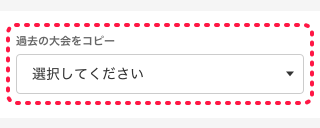
## 各フォームについて
### 大会概要
| 項目 | 説明 |
|---:|:---|
| カバー画像 | カバー画像を設定しない場合には、デフォルト画像が自動反映されます。|
| 大会タイトル | 大会タイトルを入力してください。|
| トーナメント形式 | 大会で使用する形式をシングルエリミネーション、ダブルエリミネーション、スイスドロー、フリーフォーオール、総当たり戦の中から選択してください。|
| 大会開始予定 | 大会を開催する日を入力してください。|
| 開催形式 | オンライン大会かオフライン大会かを選択出来ます。|
| チェックイン | [**[チェックイン](/help/how-to-participate)**]機能を使用するかを決められます。チェックインは、大会開始予定の何分前から開始するかを選べます。|
| 大会詳細(任意) | ルールや注意事項など参加者に伝えたいことを入力してください。 |
| 公開設定 | 大会にアクセス可能なユーザーを制限することができます。|
### エントリー
| 項目 | 説明 |
|---:|:---|
| 出場枠の上限 | 最大256人または256チームまでのトーナメント表を作成できます。チーム戦の場合は[**チーム**]を選択してください。[上限を超えた場合の抽選方法についてはこちらをご覧ください。](/help/drawing-method) |
| 出場枠の上限を超えた場合 | 出場枠の上限を超えたエントリーがあった場合の抽選方法を選択してください。エントリー先着順か、チェックイン後のエントリー先着順が選択できます。出場者を任意で選択する抽選機能を利用したい場合は[こちら](https://tonamel.com/features)から限定機能についてお問い合わせください。 |
| エントリー期間 | 参加者を募集する期間です。大会開始日時より前に設定してください。 |
| エントリー時に入力させる項目 | エントリーする際に参加者に入力させる項目を編集できます。元々入っている[**エントリー名**]は必須です。名称の変更は可能です。<br><br>さらに[**質問項目を追加**]をクリックして、エントリー項目を最大50項目追加できます。例えば「ゲーム内のランク」「使用するキャラクター」「参加の意気込み」などの使い方ができます。参加者に入力させる際に「任意」「回答を非公開」を指定できるほか、回答を選択式にしたり画像をアップロードする質問を作成することもできます。 |
| エントリー種別を設定 | 種別ごとにエントリー種別名、募集人数、募集対象、エントリー期間などが設定でき、参加者は任意の種別から大会にエントリーします。また、複数の種別を設定することができます。 |
### 大会進行方法
| 項目 | 説明 |
|---:|:-------------------------------------------------------------------------------------------------------------------------------------------------------------------------------------------------------------|
| エントリー時のキャラ選択(任意) | HearthstoneやShadowverseなど特定のゲームにおいて、対戦で使用するリーダーなどの選択機能を使用できます。参加者がエントリーする際に選択させることができます。 |
| BAN機能(任意) | キャラ選択機能を使用する場合、BAN数も指定できます。対戦が始まる前に参加者同士がBANを送信し、お互いにBANするとBAN内容が開示される仕組みになっています。 |
| 結果報告 | 結果報告を参加者にも要求するかを選択してください。[**主催者のみ**]と[**主催者と参加者**]から選べます。[**主催者のみ**]設定は、主催者が主催画面のトーナメント表から結果を入力して進行します。[**主催者と参加者**]設定は、参加者は大会ページから結果報告できます。勝者が結果報告し、敗者が承認して大会が進行します。主催者も主催画面のトーナメント表から結果を編集できます。 |
| 自動承認 | 結果報告を[**主催者と参加者**]にすると、参加者は大会ページから結果報告できます。<br>勝者が結果報告し、敗者が承認して結果が確定となります。自動承認をONにすると敗者が結果報告を承認せずに、設定した時間が経過した時点で自動的に確定させることができます。 |
### オプション
| 項目 | 説明 |
|---:|:---|
| 連絡先(任意) | 大会についての問い合わせや連絡等の受付先を指定できます。例えば、Twitter、Discord、メールなどです。 |
| 生放送URL(任意) | 生放送する場合は、放送予定先のURLを設定することができます。|
| 対戦スクリーンショット(任意) | 対戦結果の証拠として利用できる画面のサンプルを設定します。画像を設定しておくことで、参加者にスクリーンショットの撮影箇所を周知します。 |
## トーナメント形式について
Tonamelでは以下のトーナメント形式を採用しています。
- シングルエリミネーション
- ダブルエリミネーション
- スイスドロー
- フリーフォーオール
- 総当たり戦
### シングルエリミネーションとは
勝ち抜き戦の試合方式を指します。
敗者はトーナメントから除外され、勝者は次の対戦へ進みます。
これを繰り返し、最後に勝ち残った者がトーナメントの優勝者となります。
#### シングルエリミネーションの特徴
- 1度でも負けると敗退となるため、運の要素が勝敗に関わるゲームでは、実力通りの順位にならないこともあります。
- スイスドローに比べて短時間で大会を完了できるため、運営者の負担が少なくて済みます。
#### 3位決定戦
シングルエリミネーションでは通常3位が2名になりますが、3位決定戦を使用することで3位を1名にすることができます。
3位決定戦を使用すると、準決勝で行われる2つの対戦カードの敗者がそれぞれ3位決定戦の対戦カードに進みます。
3位決定戦を含む全ての対戦結果が確定したら大会が終了します。
### ダブルエリミネーションとは
勝ち抜き戦の試合方式を指します。
シングルエリミネーションでは1回負けた時点で敗退になりますが、ダブルエリミネーションでは一度敗退しても敗者サイドトーナメントに移り、もう一度敗退するまで大会に参加することができます。
最初は全員が勝者サイドから始まります。
勝者サイドの対戦で敗北した参加者は自動的に敗者サイドに移ります。
敗者サイドの対戦でも敗北した参加者はその時点でトーナメントから除外されます。
グランドファイナルは勝者サイドと敗者サイドでそれぞれ勝ち上がった参加者が対戦します。
勝者サイドの参加者が勝った場合はその時点で優勝となり大会は終了します。
敗者サイドの参加者が勝った場合は、1敗同士となるのでもう一度対戦するグランドファイナル(リセット)を行い、その対戦で勝った方が優勝となります。
#### ダブルエリミネーションの特徴
- 一度敗北しても敗者サイドを勝ち上がることで優勝の可能性があるため、波乱が起きにくく実力が結果に反映されやすくなります。
- 全参加者が2度敗北するまで大会が続くため、シングルエリミネーションより大会終了まで時間がかかります。
### スイスドローとは
勝ち抜き戦ではなく、すべての参加者が一定数の対戦を行う試合方式を指します。
1回戦では任意の組み合わせで対戦を行い、2回戦目以降は戦績の近い者同士が対戦を行います。
これを繰り返し、ランキングを決定します。
#### スイスドローの特徴
- 参加者は勝敗にかかわらず、最後まで大会に参加することができます。
- シングルエリミネーションに比べて大会の所要時間が長くなることが多く、運営者の負担が大きくなります。
- ランキングを決定するためには複雑な計算が必要です。
※Tonamelでは、スイスドローのランキングが自動で計算されます!
#### タイブレーカー
合計勝ち点が同点の場合、以下の条件で比較して順位を決めます。
トーナメント毎にタイブレーカーを使用するかどうかや判定する順番を設定できます。
| 項目 | 説明 |
|---:|:---|
| OMW% | OMW%(オポネント・マッチ・ウィン・パーセンテージ)とは、どれだけ強い対戦相手と戦ったかを示す値です。対戦相手の勝率の平均です。対戦相手の累積勝ち点を「対戦相手の参加対戦数 x 勝利時の勝ち点」で割った値で、計算結果が33.3%以下ならば33.3%とします。その値の平均値で求められます。ただし、BYEの対戦は参加対戦数に含めません。 |
| GW% | GW%(ゲーム・ウィン・パーセンテージ)とは、過去の対戦でどれくらいの割合でスコアを獲得したかを示す値です。勝利スコア を対戦数x(勝利スコア + 敗北スコア)で割ることで求められます。 |
| OOMW% | OOMW%(オポネント・オポネント・マッチ・ウィン・パーセンテージ)とは、対戦相手がどれだけ強い対戦相手と戦ったかを示す値です。対戦相手のOMW%の平均で求められます。平均OMW%と呼ばれることもあります。 |
| 勝手累点 | 対戦して勝利した相手の合計勝ち点の高い方が上位 |
| 対手累点 | 対戦した相手の合計勝ち点の高い方が上位 |
| 直接対戦勝利数 | 同順位内で直接対戦して勝利した数が多い方が上位 |
| 最後の対戦相手の順位 | 最後に対戦した相手の順位の高い方が上位 |
| 得失点差 | 勝利スコアから敗北スコアを引いた値の合計の高い方が上位 |
### フリーフォーオールとは
主に1回の試合を3人以上のプレイヤーで行う勝ち抜き戦の試合方式を指します。
#### フリーフォーオールの特徴
- バトロワ系ゲームや麻雀、スコアアタックなど同時に複数人で対戦し、勝者を決める大会で使用できます
- タイブレーカーを用いることで順位の決め方を詳細に設定できます
- 全試合の結果をスクリーンショット付きで記録することができます
#### 対戦設定と順位決定方法
大会を始める前にラウンド数、ラウンドごとの試合数、1つの対戦カードの人数、試合で使用するポイント、タイブレーカーを設定できます。
1つの対戦カードの人数は設定した人数を上限に対戦カードの数を自動的に振り分ける際に適用されます。
対戦カードができた後は個別入れ替えで設定した人数以上の対戦カードを後から作ることも出来ます。
試合で使用するポイントは順位を決める際に用いられ、設定したポイントの合計を1試合のゲームポイントとして計算します。
最終的にそのラウンドの合計ゲームポイントが最も高いプレイヤーが1位になります。
タイブレーカーは順位を決める際、合計ポイントの同じプレイヤーがいた場合にどちらが上位になるかを判定するために使用されます。
試合で使用するポイントに応じて最大で5つまで設定でき、複数設定した場合は1から順番に判定されていきます。
例えばタイブレーカー1で優劣がついた場合、タイブレーカー2以下は適用されません。
設定された全てのタイブレーカーで優劣がつかなかった場合そのプレイヤーは同じ順位になります。
#### トーナメントの進め方
1回戦ではいくつかの対戦カードにプレイヤーを振り分け、複数人の組を作ります。
対戦カードごとに試合を行い、1試合ごとの対戦結果を入力します。
対戦結果の入力では大会開始前に設定した、試合で使用するポイントの他にスクリーンショットを添付できます。
1試合目の対戦結果の入力が終わったら2試合目を行い、同じように対戦結果を入力していきます。
そのラウンドの試合が全て終わったら、ゲームポイントの合計とタイブレーカーにより順位が決まり、主催者は勝者確定を行います。
勝者確定で選択したプレイヤーが勝者として次ラウンドに進むことができ、選ばれなかったプレイヤーは脱落となります。
2回戦以降も1回戦と同様に進めていきますが、最終ラウンドだけは必ず対戦カードが1つになります。
最終ラウンドの対戦結果を入力し、勝者を確定したら大会が終了します。
### 総当たり戦とは
勝ち抜き戦ではなく、すべての参加者がすべての相手と対戦する試合方式を指します。
総当たり戦はリーグ戦やラウンド・ロビンとも呼ばれます。
#### 総当たり戦の特徴
参加者は勝敗にかかわらず、最後まで大会に参加することができます。
対戦順を固定して指定された順に対戦する方式と、対戦順を固定せず参加者の自由な順番に対戦をする方式を選択できます。
#### タイブレーカー
タイブレーカーを用いることで順位の決め方を詳細に設定できます。
トーナメント毎にタイブレーカーを使用するかどうかや判定する順番を設定できます。
| 項目 | 説明 |
|---:|:---|
| 勝ち試合数 | 勝利した試合数が多い方が上位 |
| GW% | GW%(ゲーム・ウィン・パーセンテージ)とは、過去の対戦でどれくらいの割合でスコアを獲得したかを示す値です。勝利スコア を対戦数x(勝利スコア + 敗北スコア)で割ることで求められます。 |
| 直接対戦勝利数 | 同順位内で直接対戦して勝利した数が多い方が上位 |
| 得失点差 | 勝利スコアから敗北スコアを引いた値の合計の高い方が上位 |