使い方トップに戻る
アカウント情報は以下の内容が変更できます。
- アイコン
- アカウント名
## アイコンを変更する
1. [Tonamelにログイン](https://tonamel.com/help/#popup_login)します。
2. ページ上部にあるご自分のアイコンをクリックします。 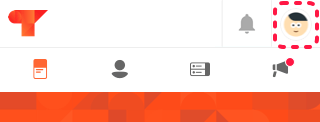
3. [ご自分のアカウント名]右の[⚙]をクリックします。
4. アイコンの右上にある[📷]をクリックします。 
5. 画像を選択します。
6. [変更を保存]ボタンを押して完了します。
## アカウント名を変更する
1. [Tonamelにログイン](https://tonamel.com/help/#popup_login)します。
2. ページ上部にあるご自分のアイコンをクリックします。
3. [ご自分のアカウント名]右の[⚙]をクリックします。
4. [プレイヤー名]のフォームにアカウント名を入力します。

5. [変更を保存]ボタンを押して完了します。
# アカウントの削除
アカウントの削除をご希望の方は以下の情報を記載の上[お問い合わせ](https://tonamel.com/contact)ください。
- アカウント名
- アカウントID